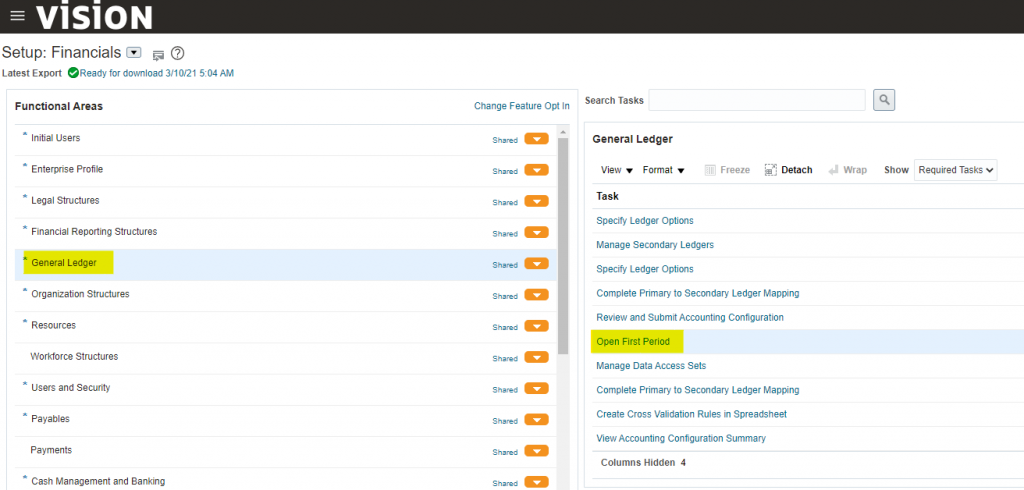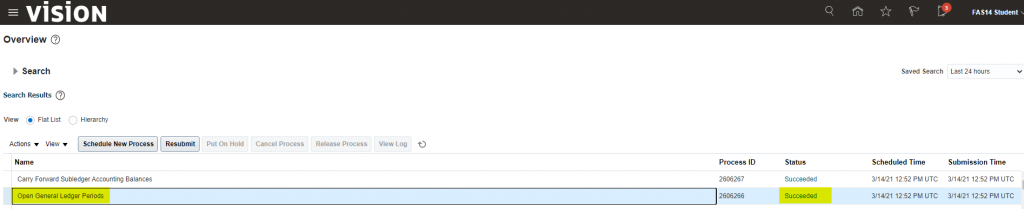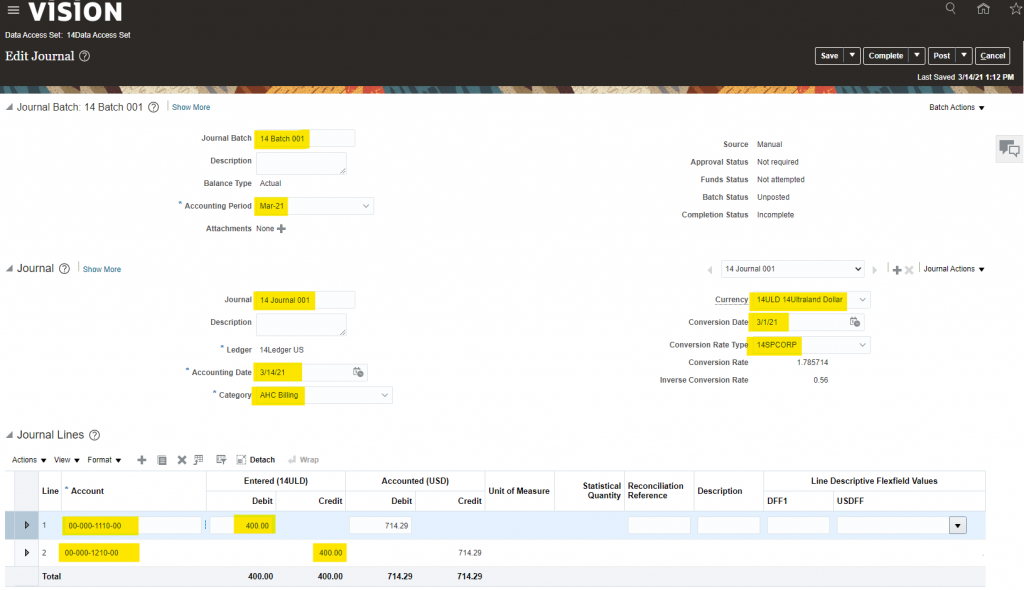Configure Enterprise Structure
Prepare Rapid Implementation spreatsheet
Upload Chart of Account
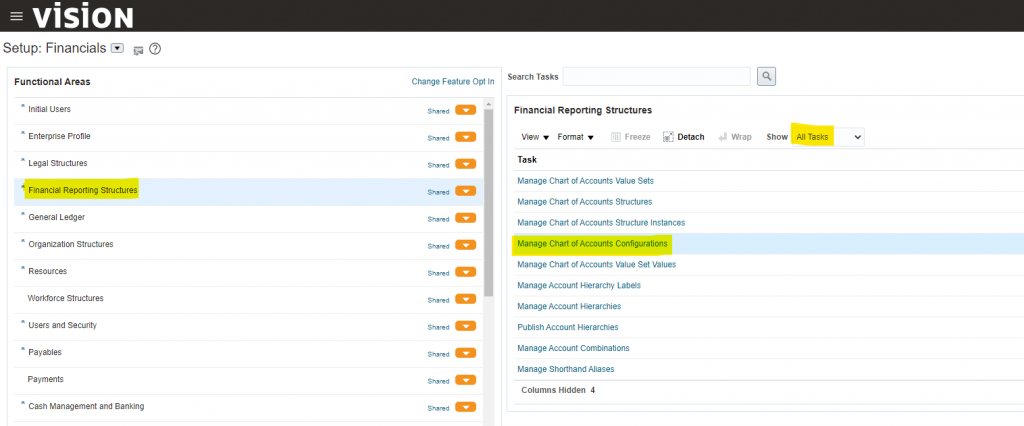
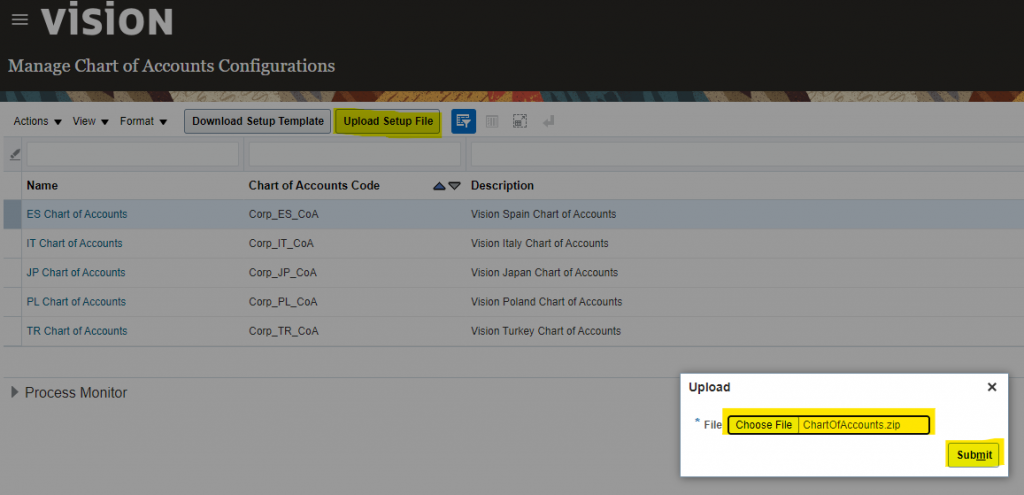
Confirm ESS job submitted completes without error and Chart of Account is created successfully.
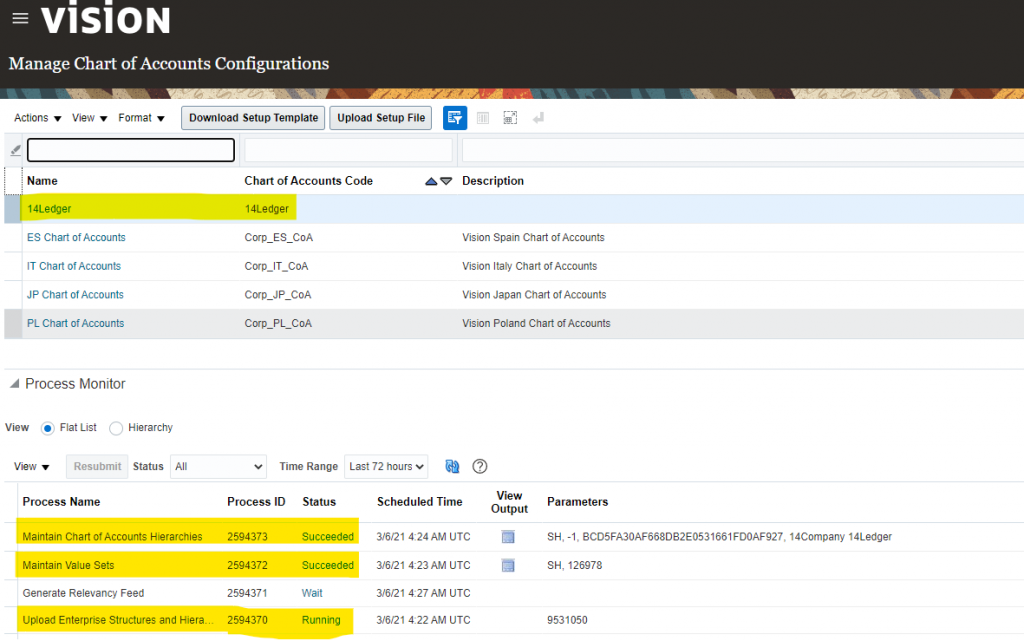
Verify imported Chart of Account instance
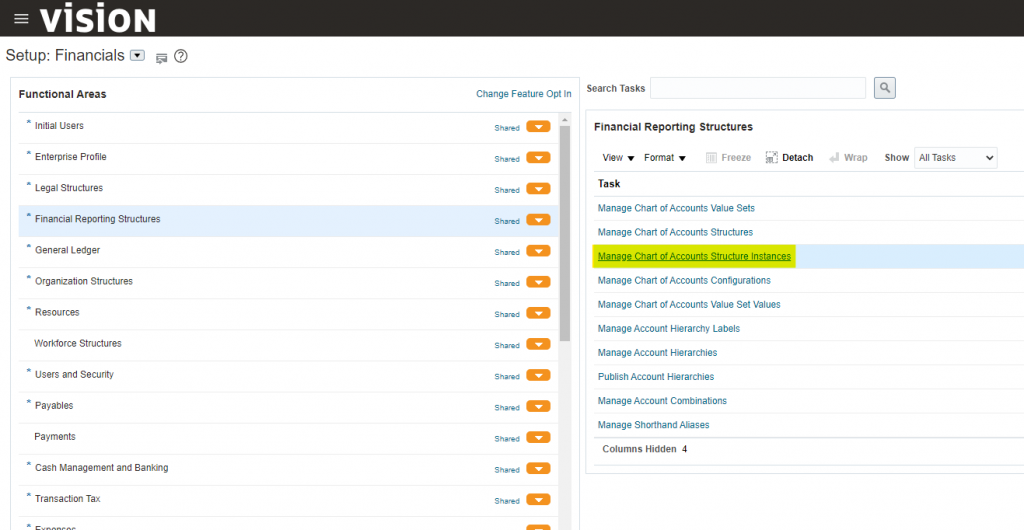
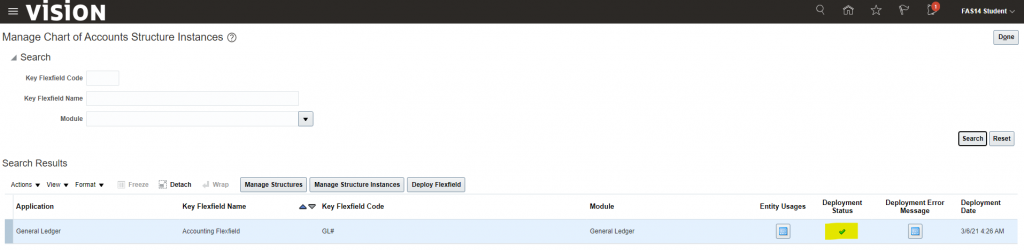
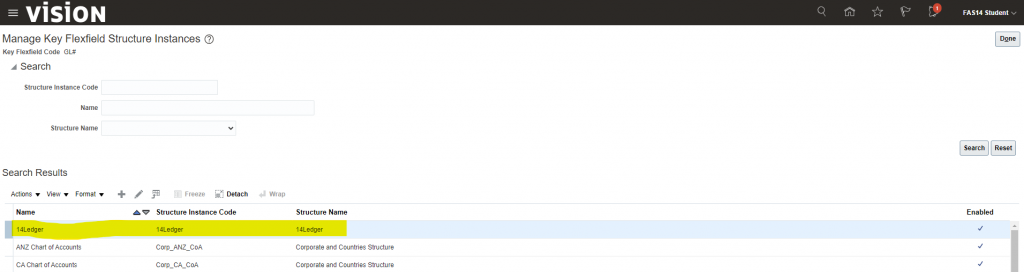
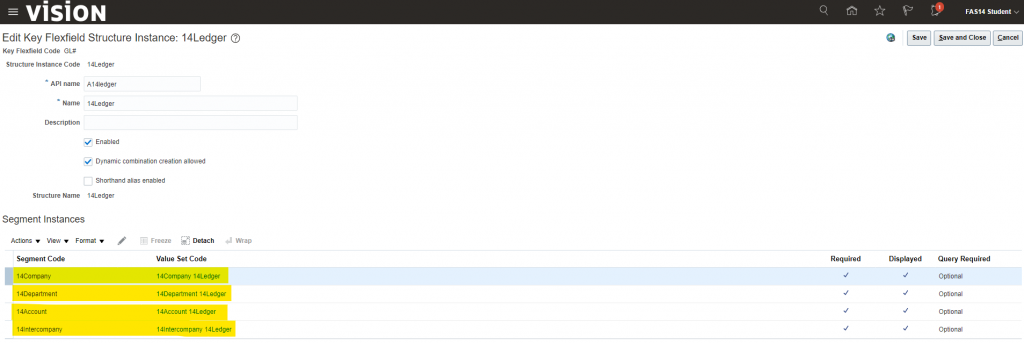
Upload Ledger, Legal Entity and Business Unit
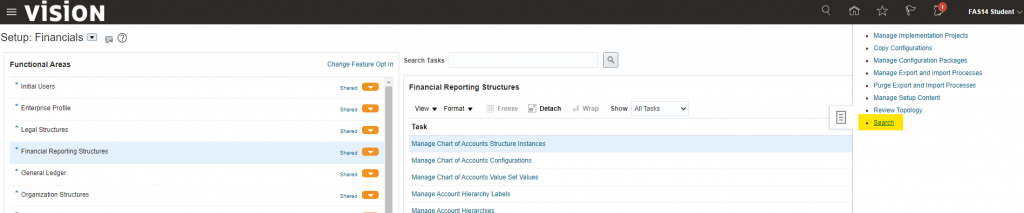
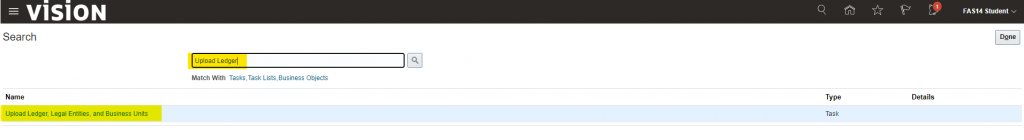
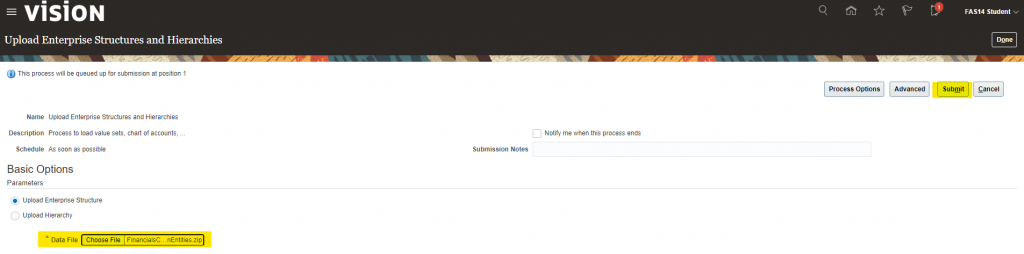
Confirm ESS job completes without error.
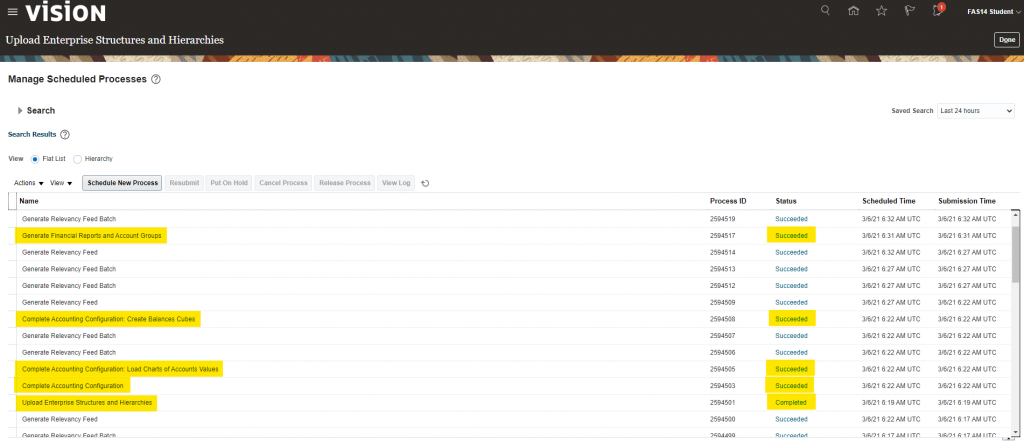
Review Legal Jurisdiction (Optional)
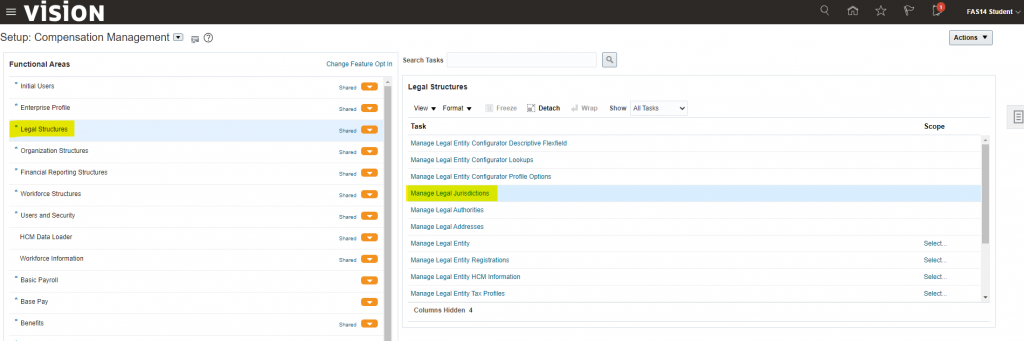
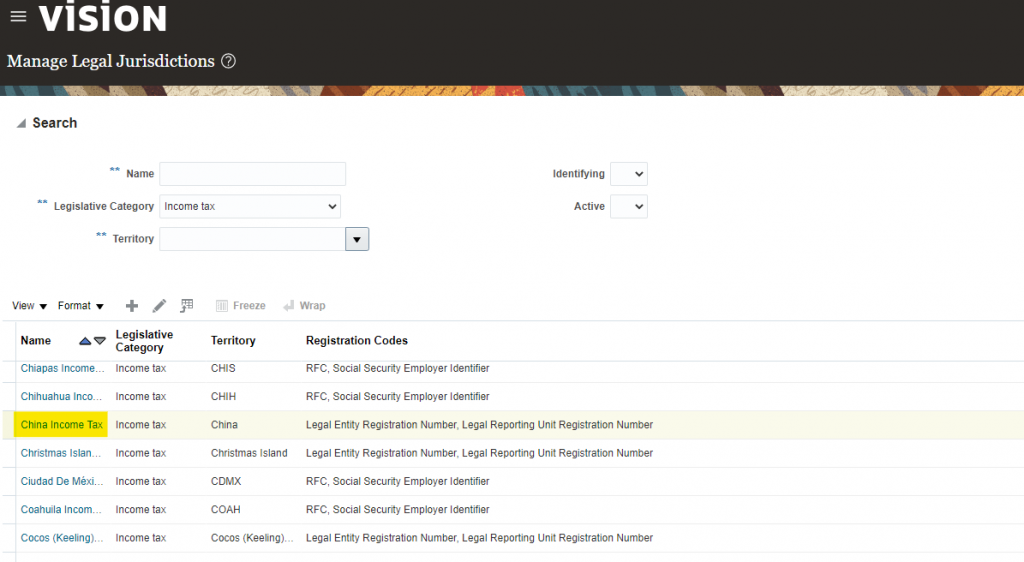
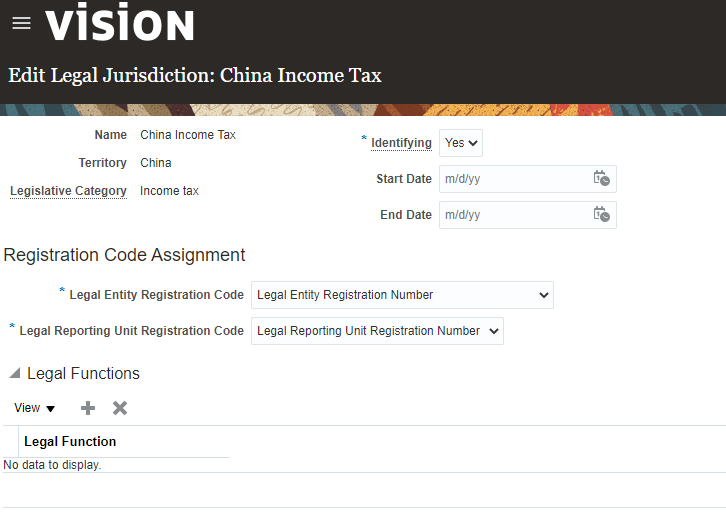
Create Legal Authority
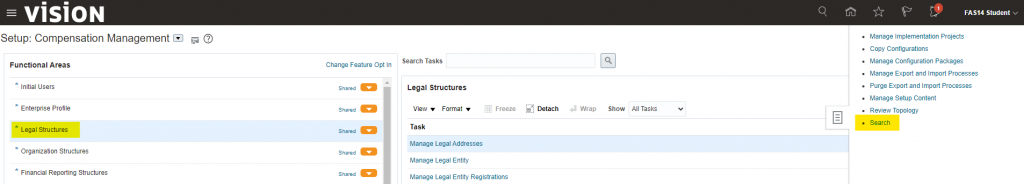
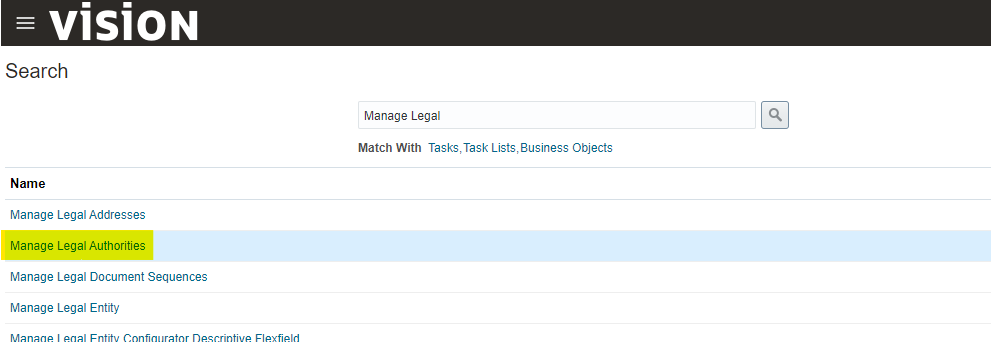
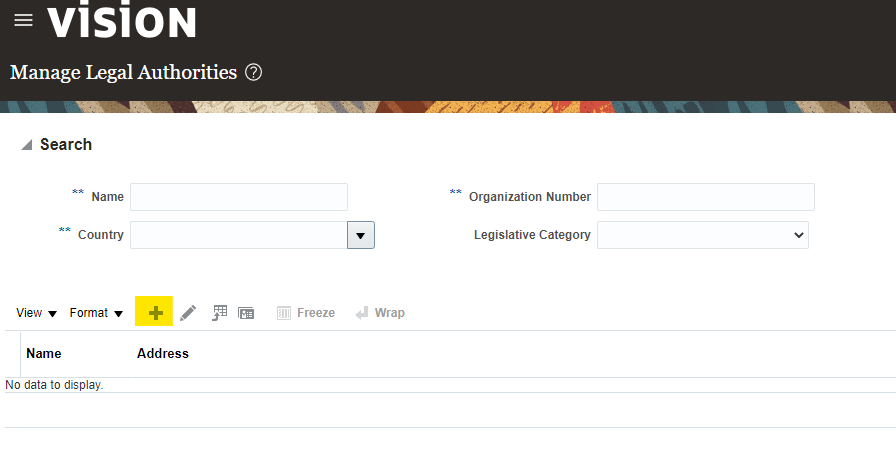
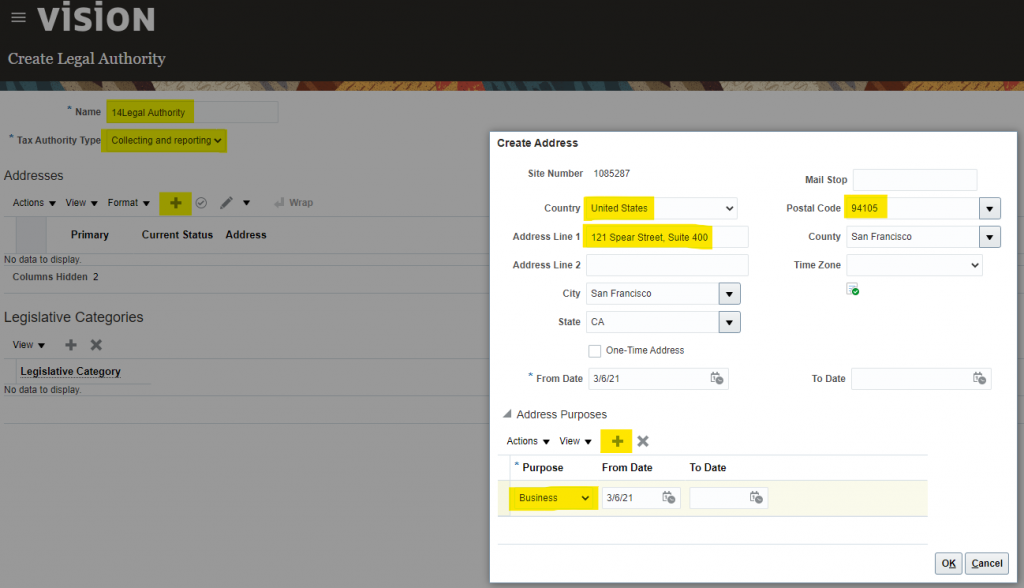
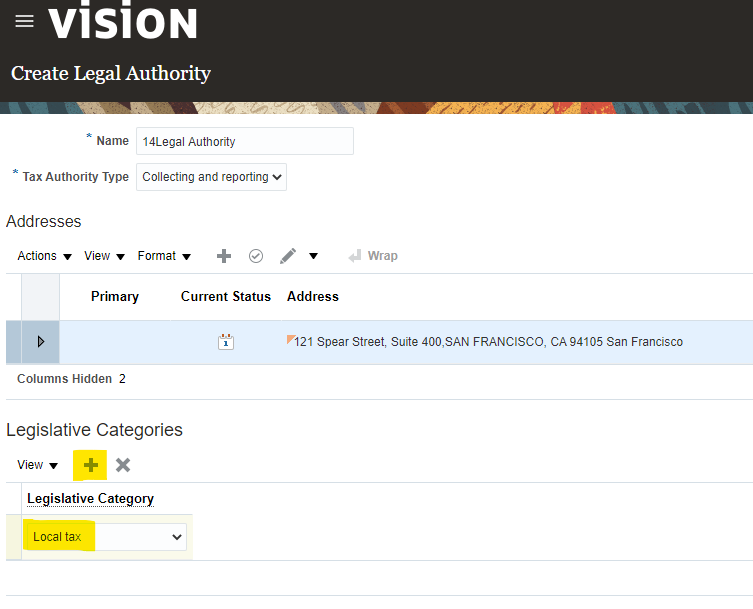
Configure General Ledger Components
Re-deploy Chart of Account (Optional)
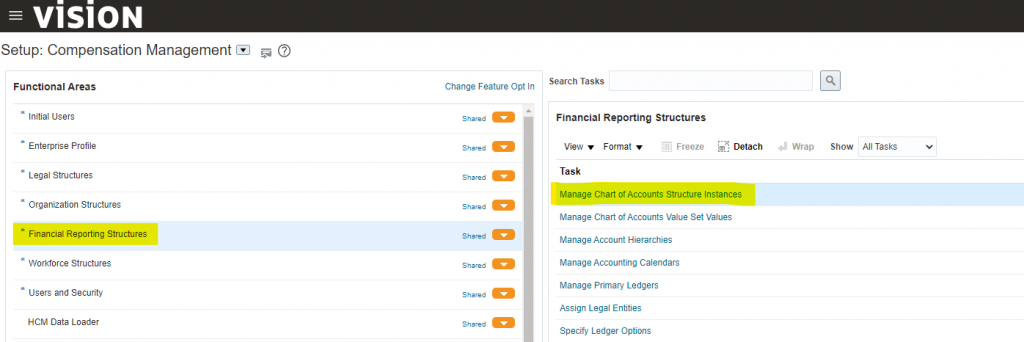
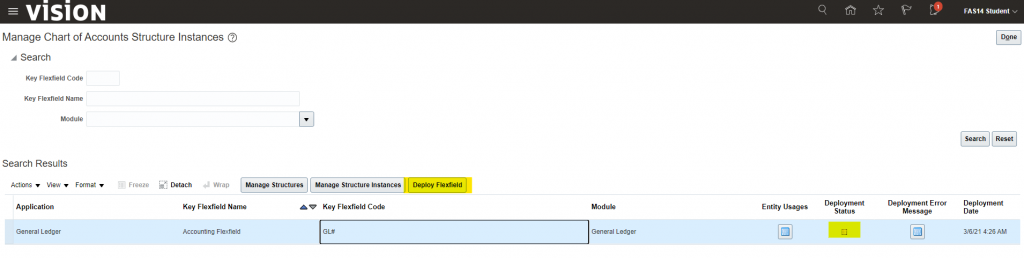
Confirm re-deployment completes without error.
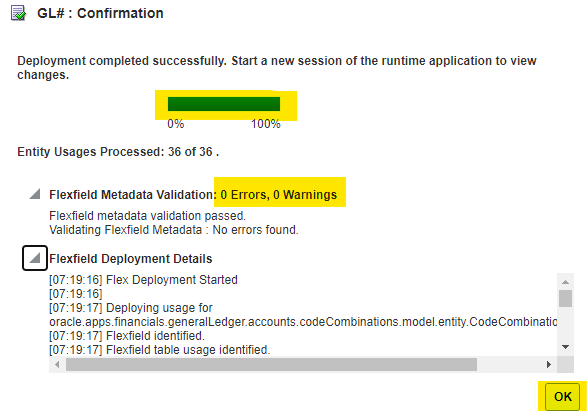
Create Account Shorthand Alias (Optional)
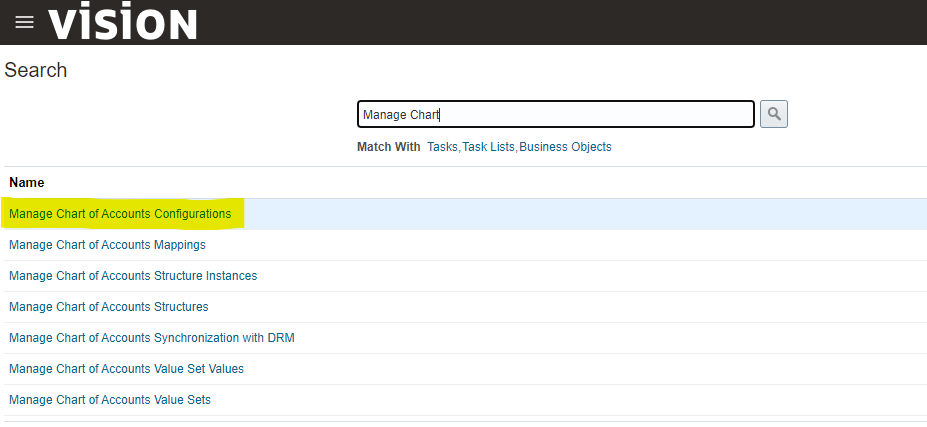
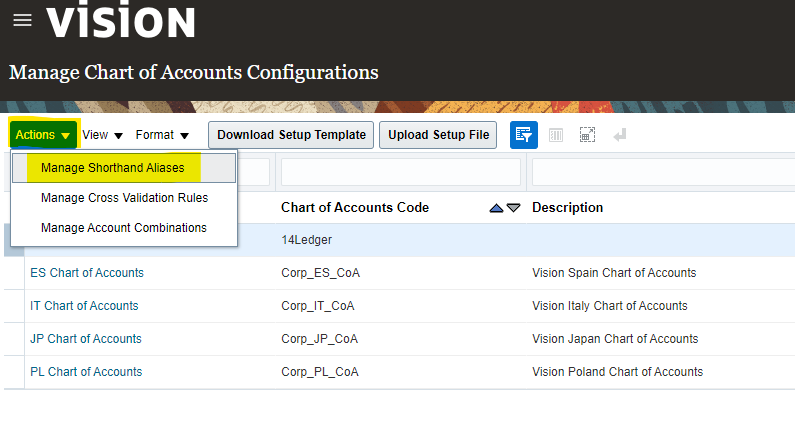
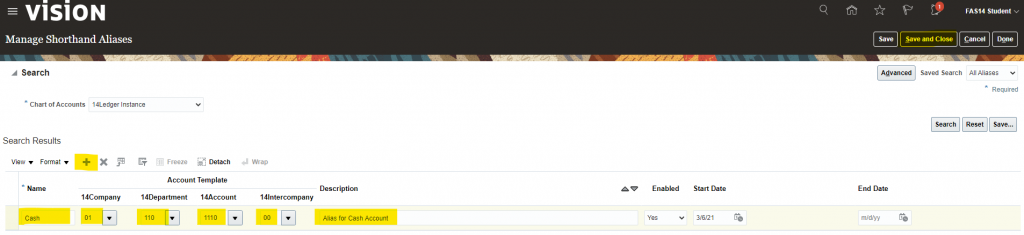
Add Value to Value Set (Optional)
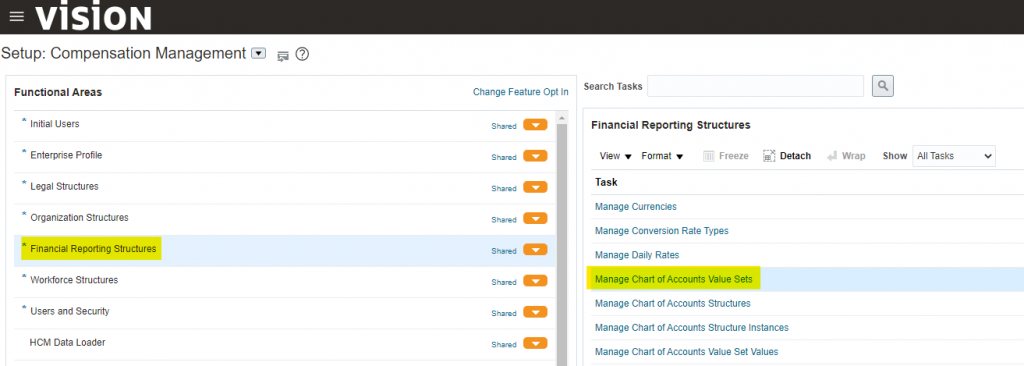
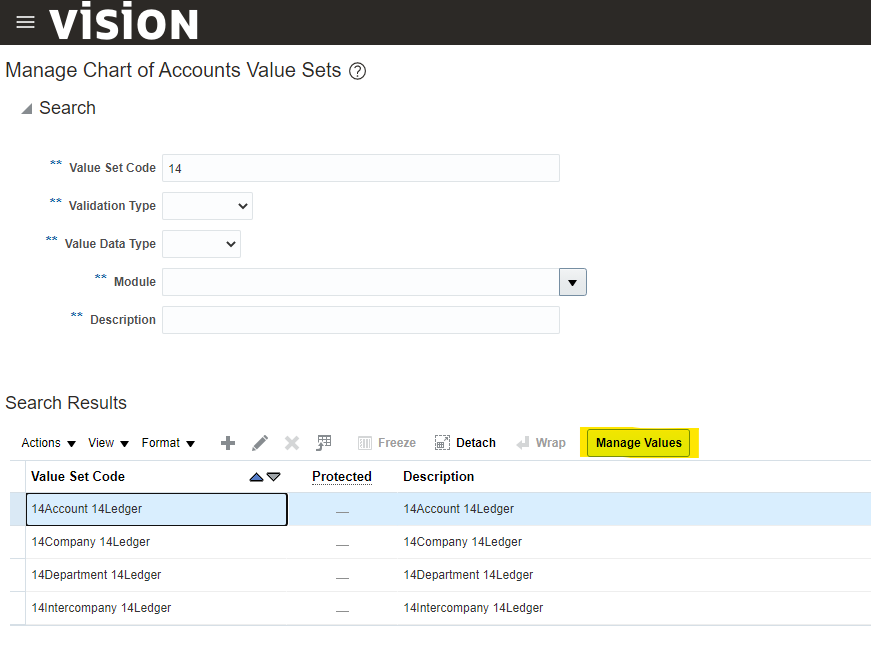
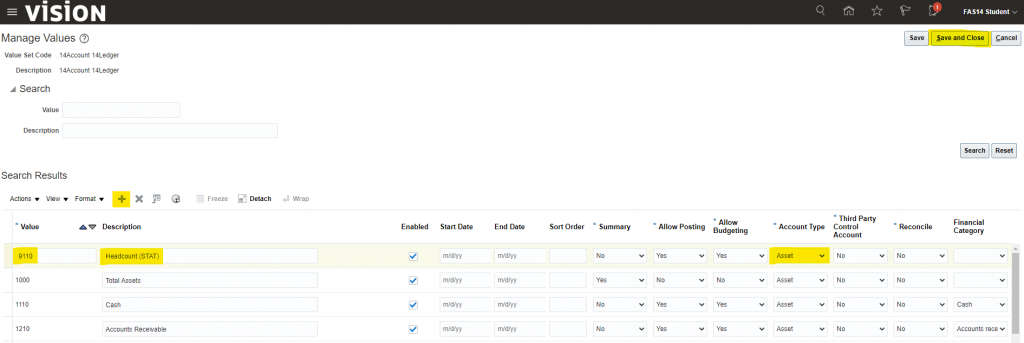
Manage Account Hierarchy (Optional)
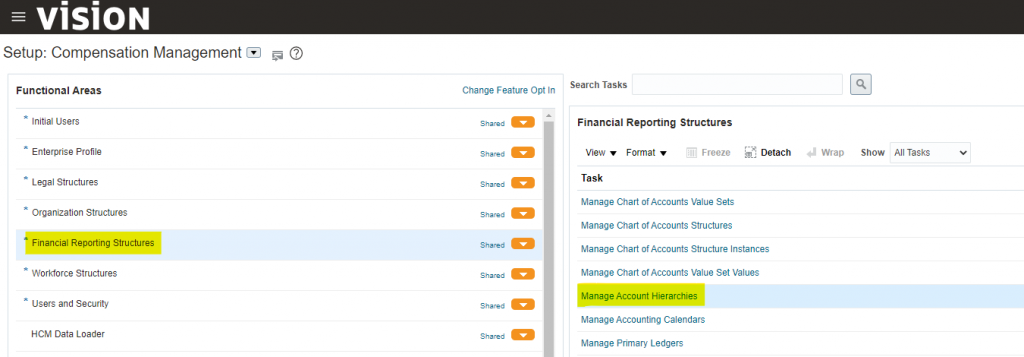
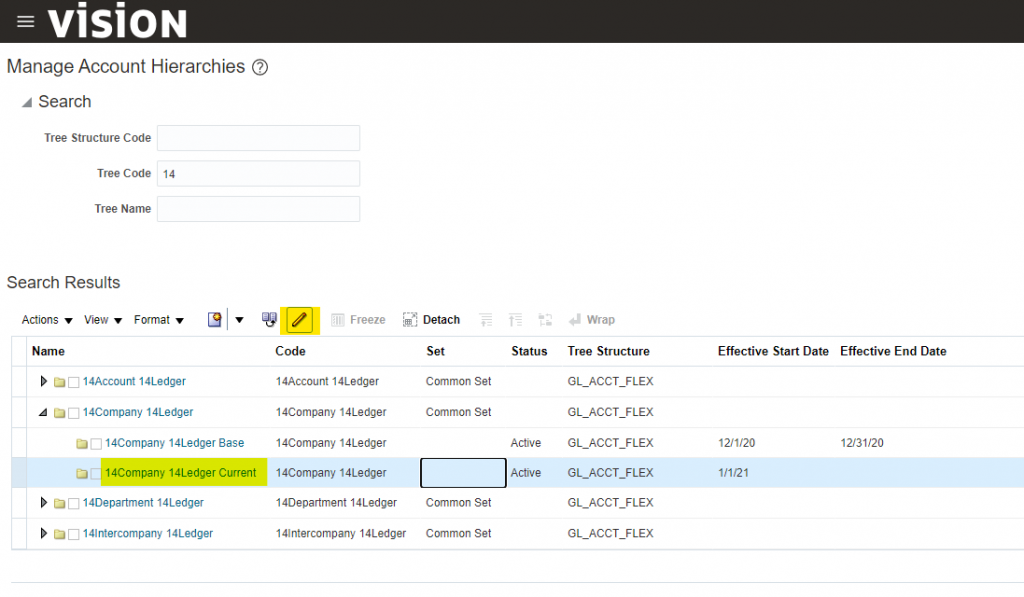
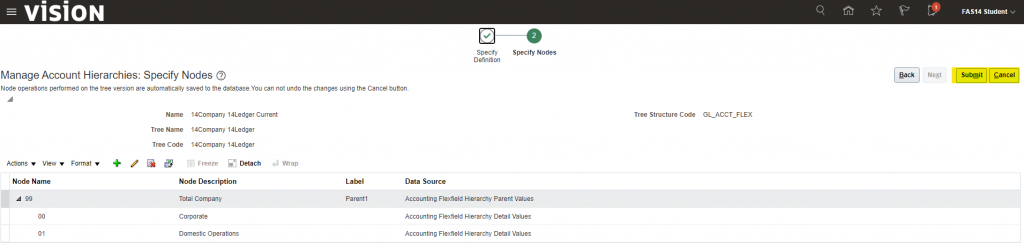
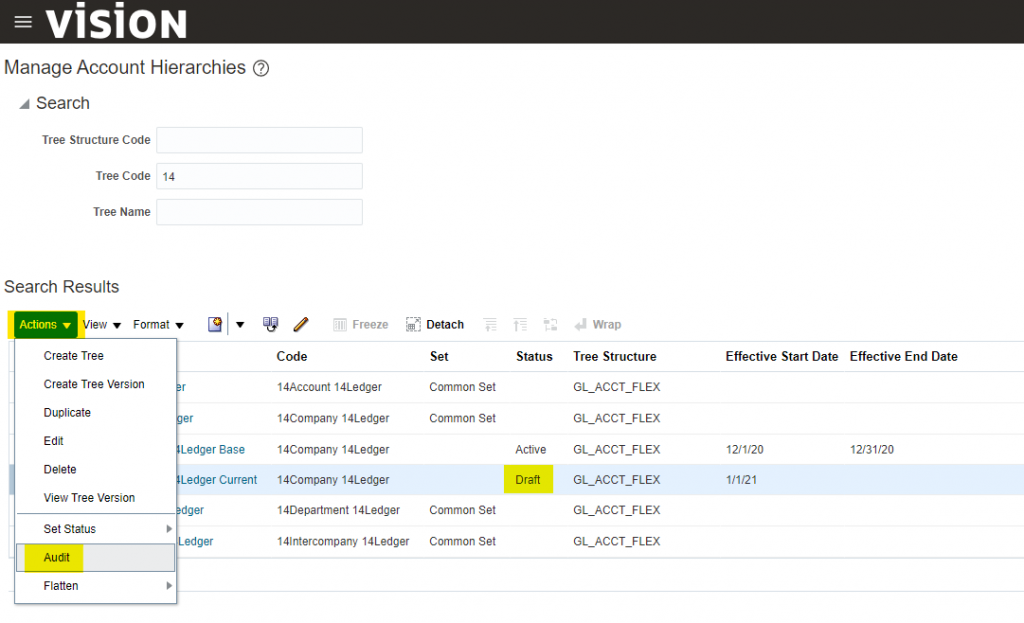
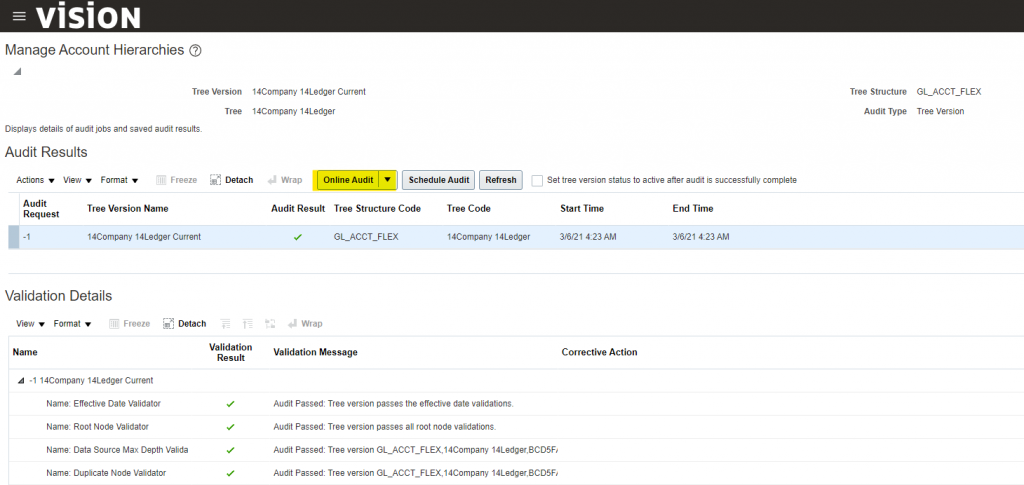
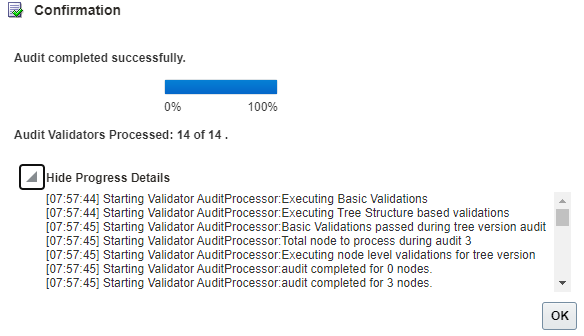
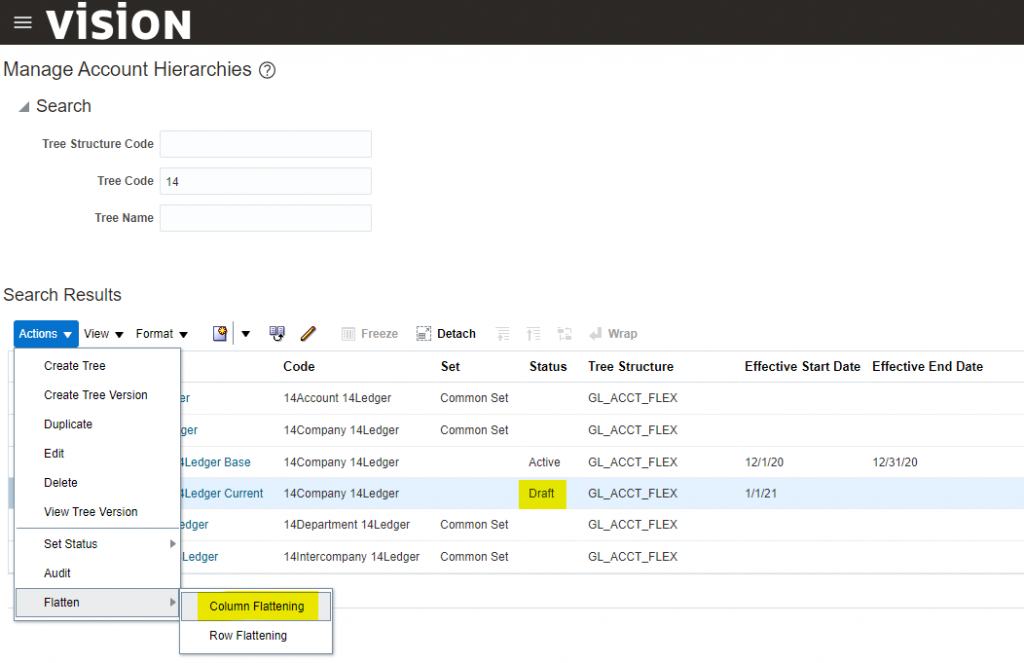

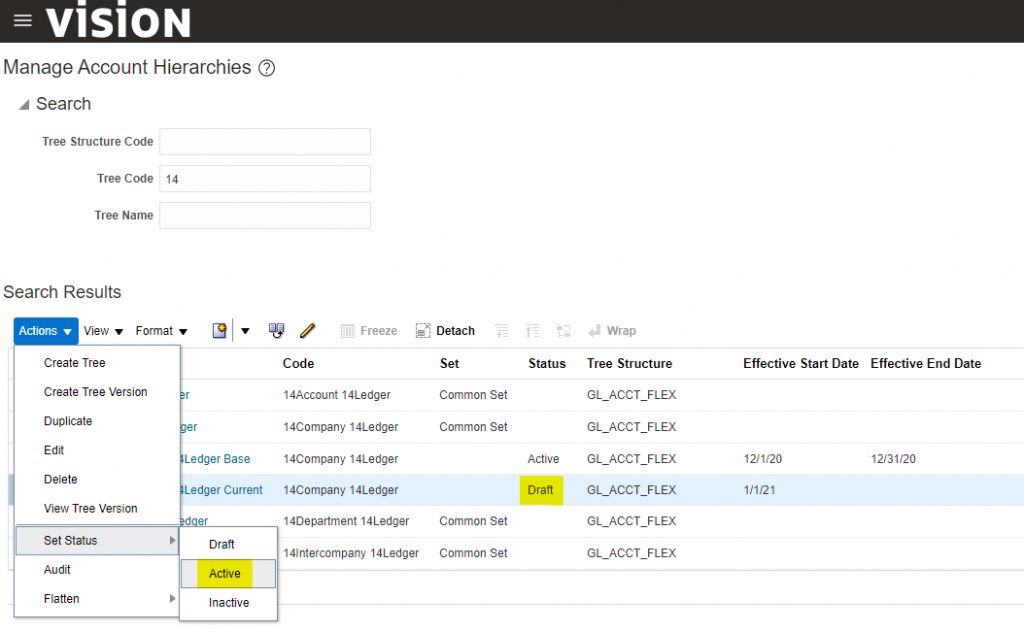
Publish Account Hierarchy (Optional)
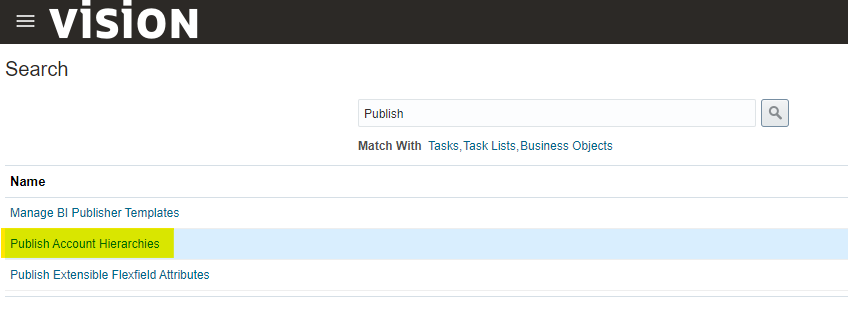
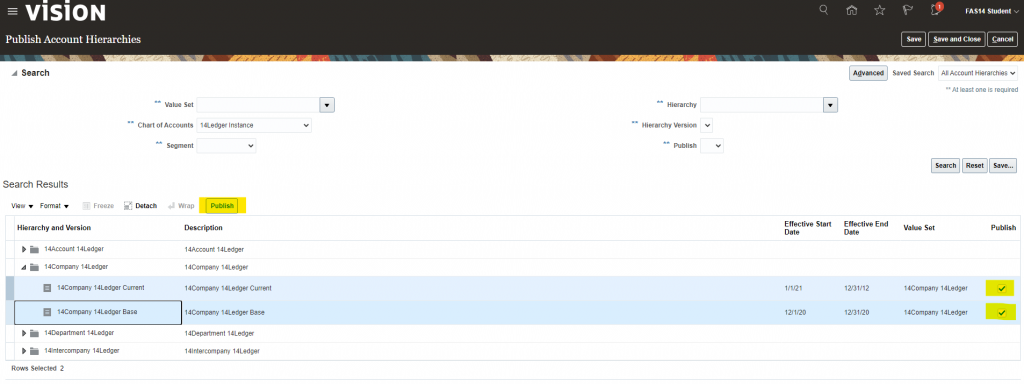
Create Account Combination (Optional)
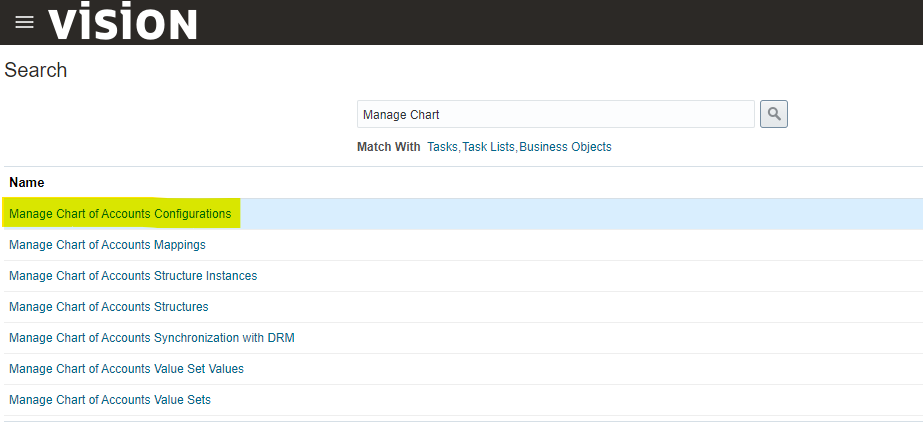
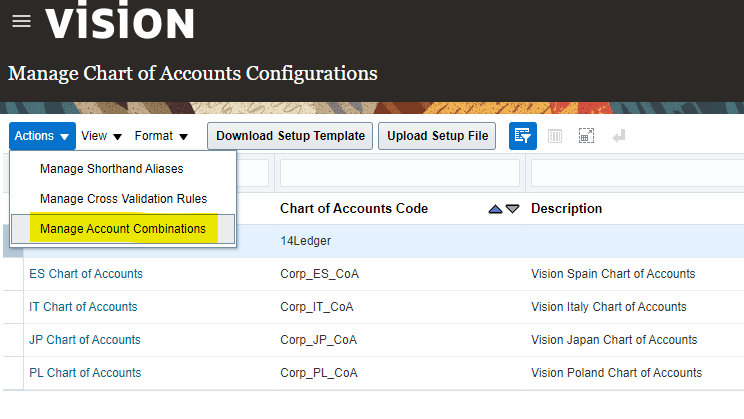
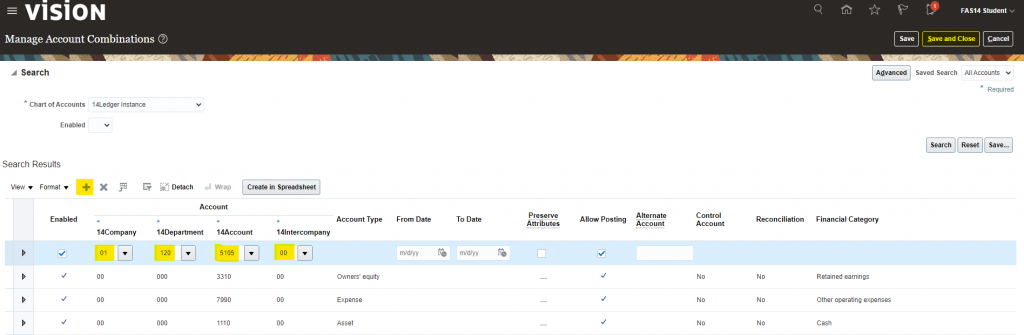
Define Cross Validation Rule (Optional)
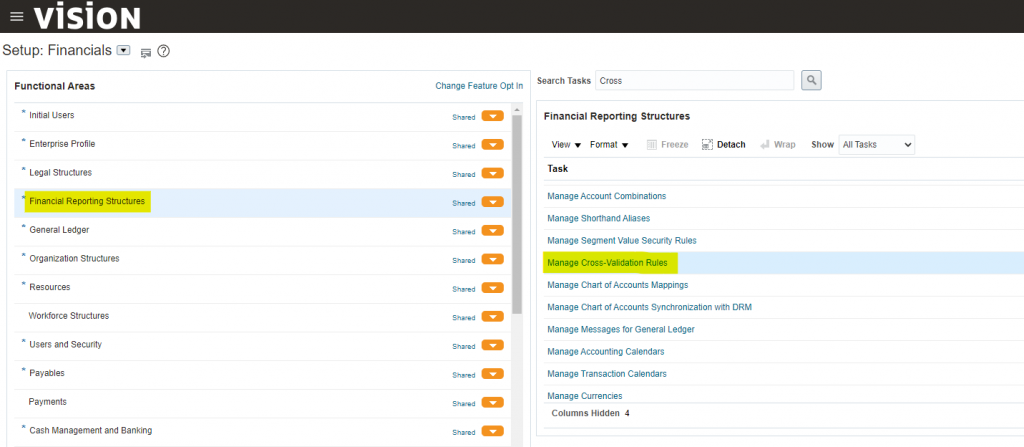
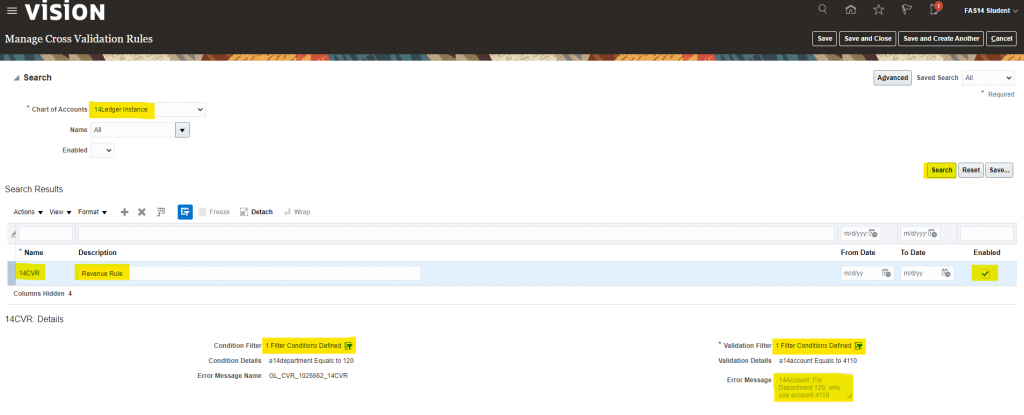
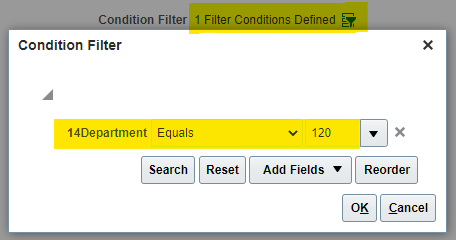
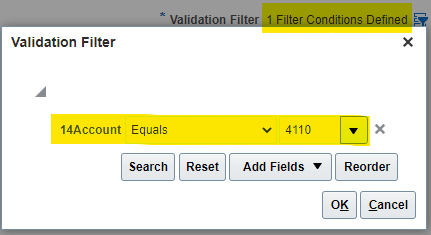
Verify Accounting Calendar and Add New Year (Optional)
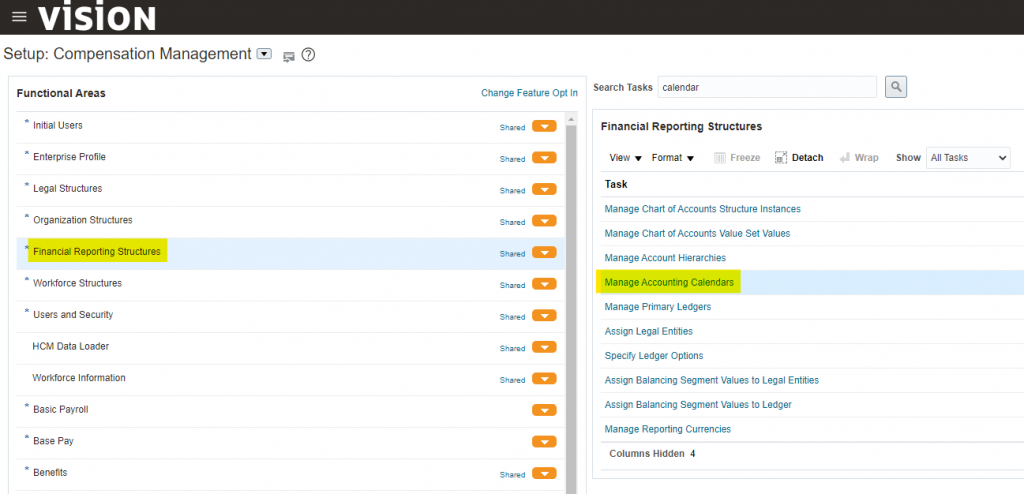
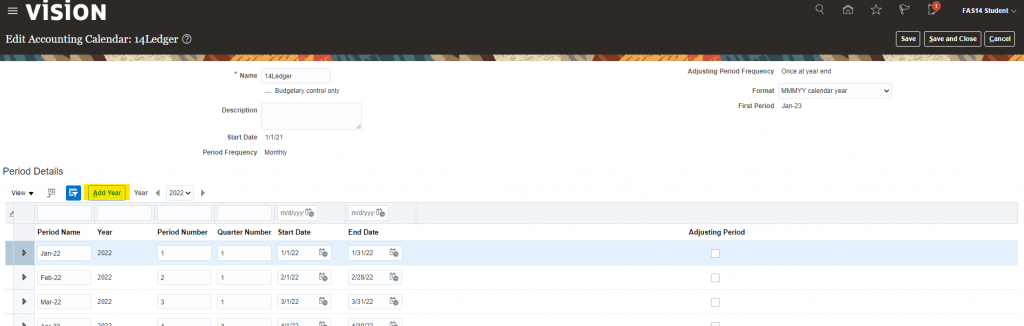
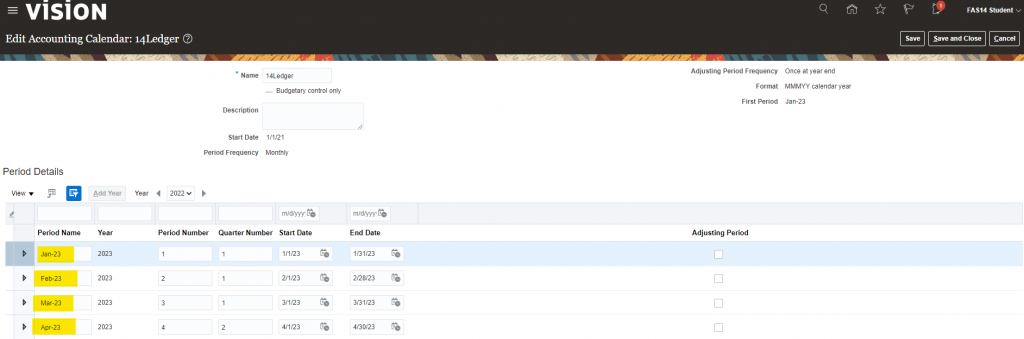
Review and Create Currency (Optional)
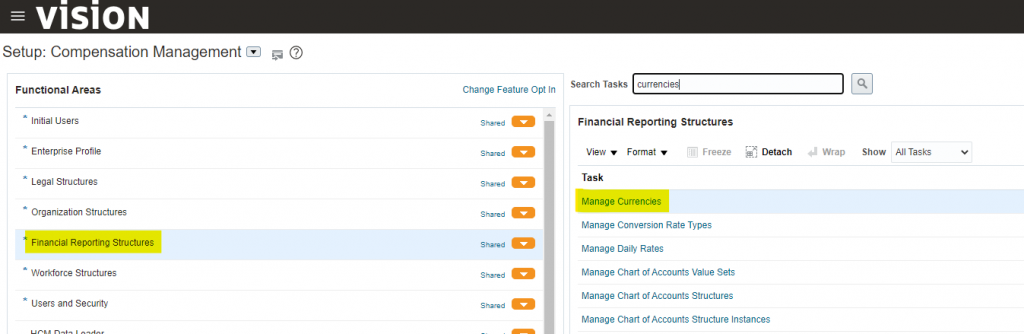
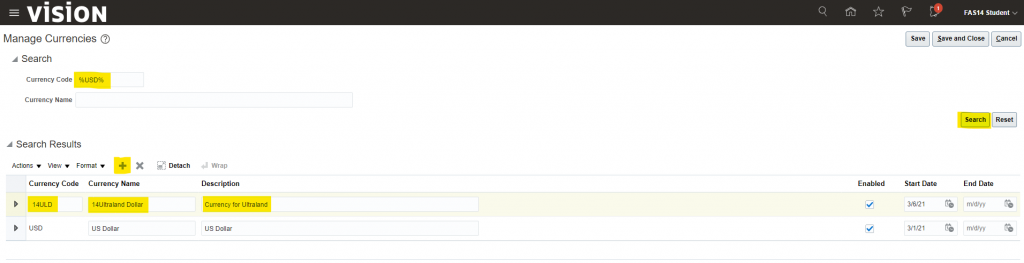
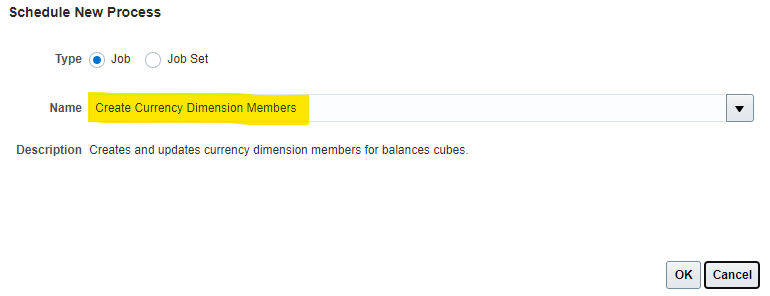
Create Conversion Rate Type
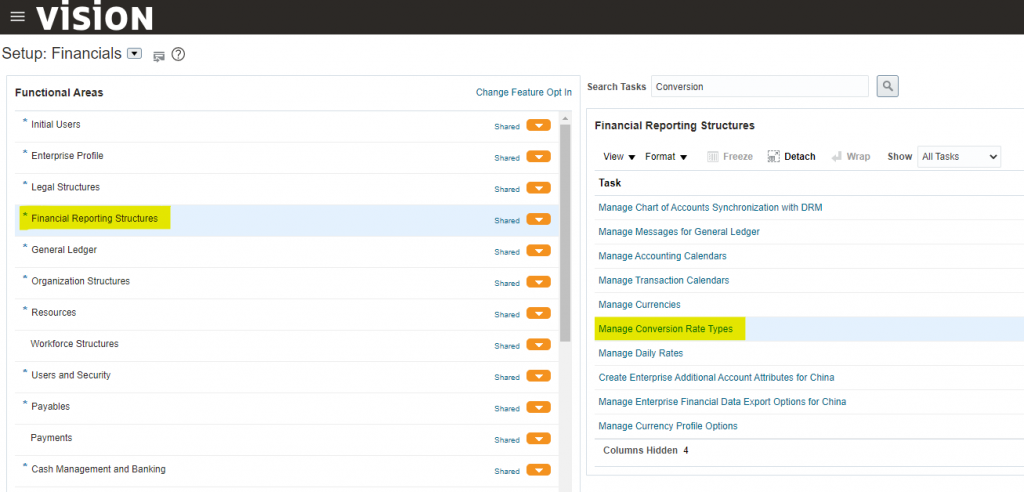
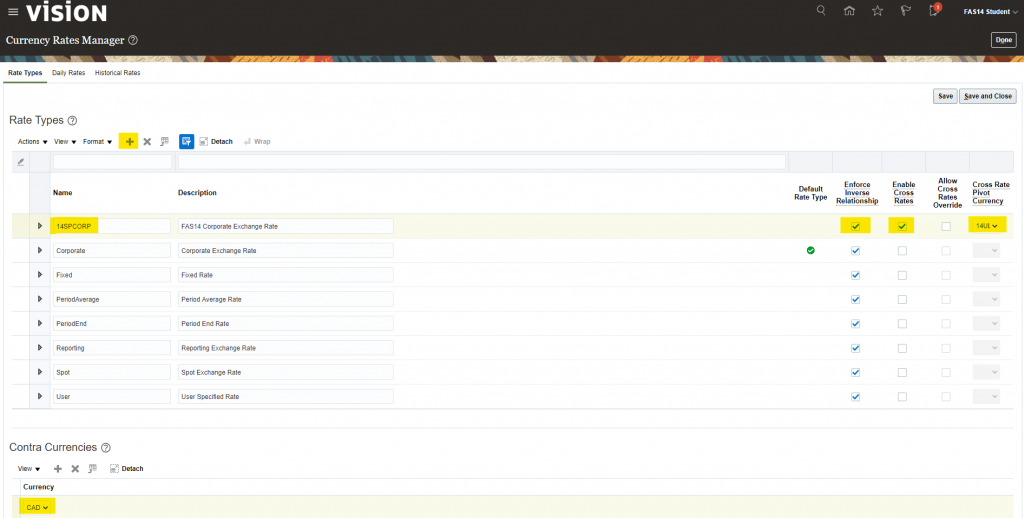
Manage Daily Rate
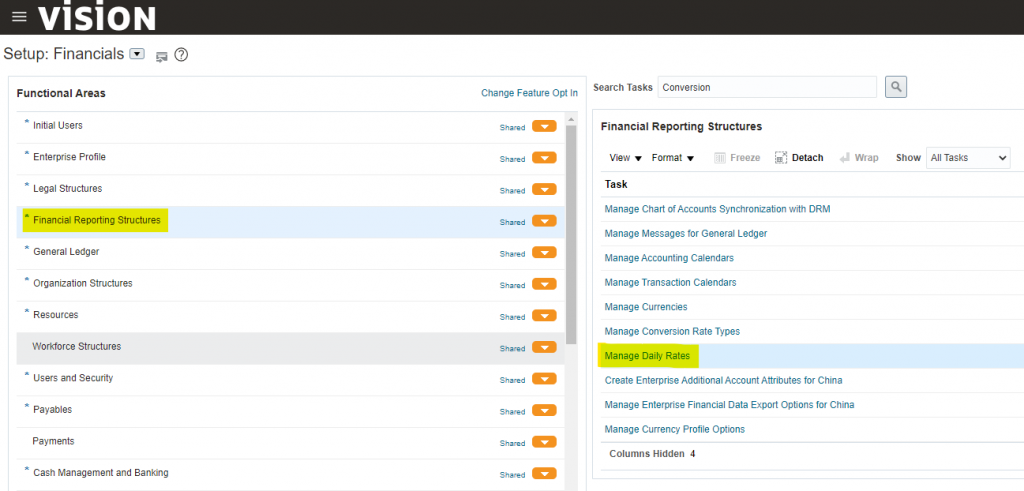
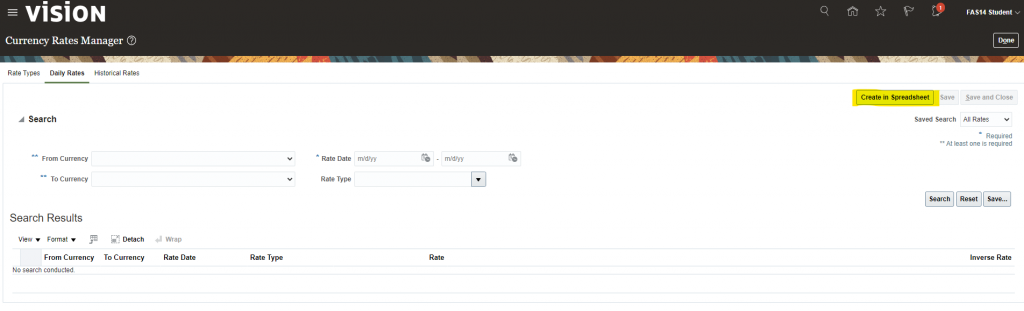
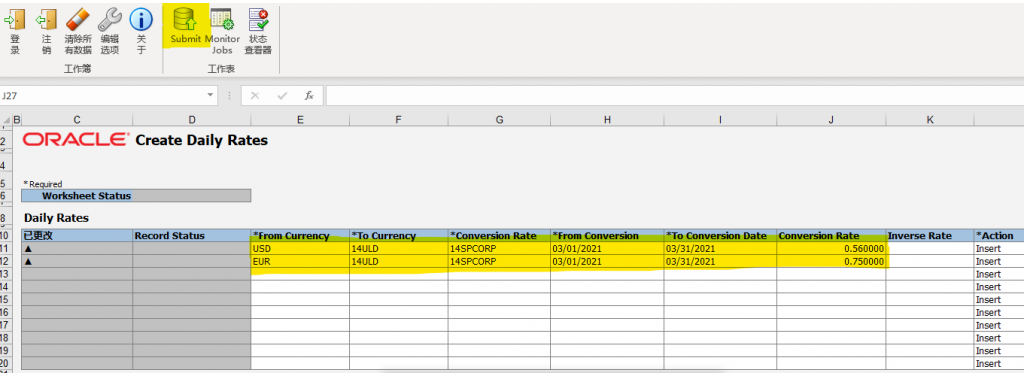
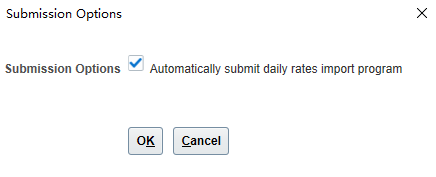
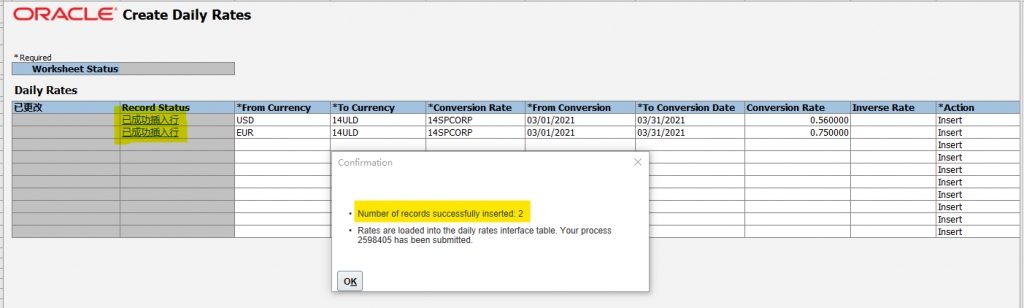
Enter Currency Conversion Journal
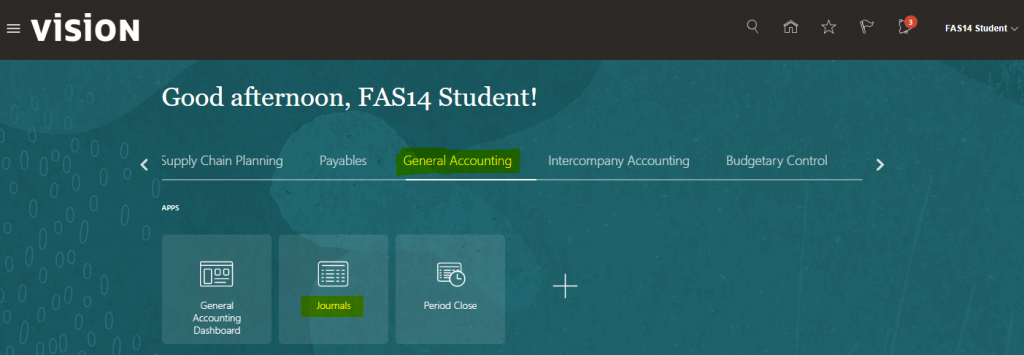
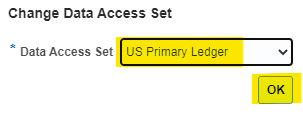
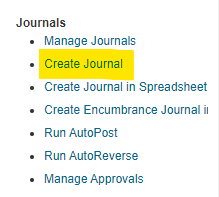
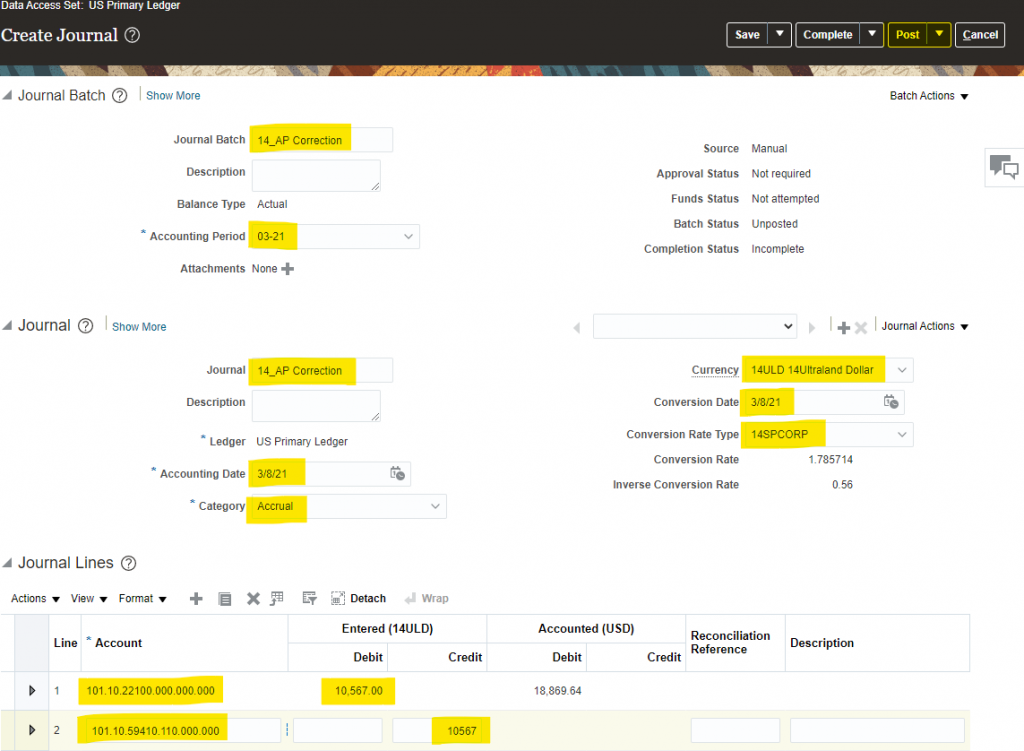
To create journal in newly created ledger, it is necessary to open first period